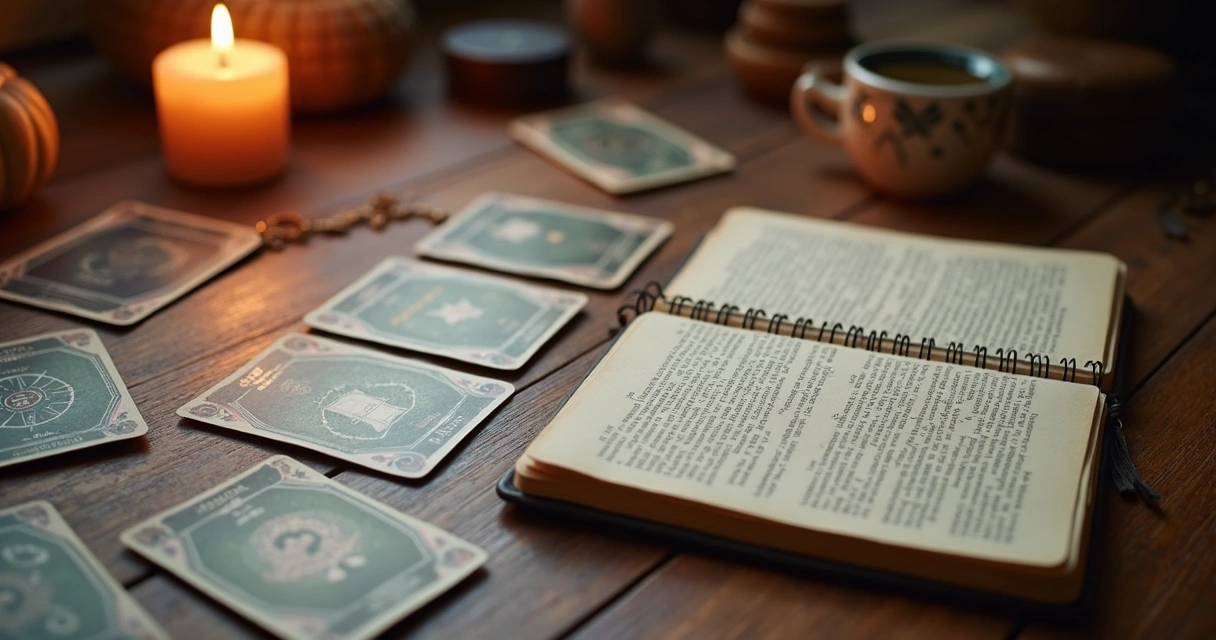Messages buzzing at midnight. Bookings piling up without context. Names and questions blurring. In the world of mystic professionals, these are more than little headaches. They're the silent cracks that steal time, block inspiration, and slowly wear away your joy. Modern tools promise a fix, but knowing which one to pick is rarely clear—especially once your practice grows beyond word-of-mouth or a few loyal clients.
We’re going to walk through the truth behind two very different solutions: messaging apps and virtual assistants. They each have their sweet spot. They each have their headaches. And sometimes, their strengths can even overlap. For the seasoned tarot reader or the organized tarot pro who is scaling up, details matter. That's why we're going deep, taking the side streets, and not rushing to obvious answers.
One size never fits all. Pick your tools wisely.
Why this question matters more than ever
The world spins faster each year. Today's mystic professional isn't just drawing cards—they’re running a business, managing bookings, and guiding deeply personal journeys. Communication is part of your offering. Instant replies, clarity, and professional follow-up all matter. So, how you organize it changes everything.
 Messaging apps and virtual assistants might sound like small choices. They can quietly shape the energy of your workday, your mood, and even your client experience. It's both practical and a little mysterious—just like your work.
Messaging apps and virtual assistants might sound like small choices. They can quietly shape the energy of your workday, your mood, and even your client experience. It's both practical and a little mysterious—just like your work.
Using messaging apps for client communication
Messaging apps—like WhatsApp, Facebook Messenger, or Telegram—sit in every pocket. They’re always on. It’s natural for clients to message you where they chat with friends and family. This habit brings some clear benefits, and some challenges that creep up as your business grows.
Simple, fast, and familiar
- Clients know them already. No tutorials or special logins. It's just another chat.
- Speed is instant. Book a reading, send a confirmation, or reply to a nervous question—all in seconds.
- Notifications mean conversations rarely get missed (although... we'll get back to that).
As Futuramo discusses, these apps shine for fast, informal back-and-forth. You can let your own voice come through—caring, personal, no robots needed. For new readers or those just starting out, this is a lifeline. Each client feels seen and heard. Bookings fill, sometimes overnight.
Where messaging apps start to break down
- Informality can backfire. Clients may forget boundaries, texting at odd hours or expecting 24/7 support.
- No real structure. Notes get buried. Finding an old question means scrolling for minutes. Records feel scattered.
- Notification overload. That familiar ping leads to mental clutter, especially when dealing with several clients at once.
- Privacy haze. Not all messaging apps are designed for handling sensitive or spiritual information.
If you’re a mystic professional with a growing following, these little issues can snowball. Suddenly you’re triple-checking if you booked the right person or searching for that crucial message from last week. Sometimes you answer too fast, without your usual clarity. It’s not just about losing time—it’s about losing peace of mind.
And even when you use messaging apps cleverly, their limited archiving capabilities or the sheer volume of notifications become unavoidable bottlenecks. Sure, you can color-code, use starred messages, or set aside blocks of your day to check in. But it's patchwork, not a system. Plus, there's the chance that a lost phone or buggy app could mean all history is gone—just like that.
Where messaging apps shine
When personal touch counts, chats feel like home.
If your business is built on intimacy and rapid conversation—think long-standing querents who love to chat—messaging apps feel cozy, human, and accessible.
- Coaching clients who need ongoing support love fast micro-connections throughout their day.
- Flash offers or reading slots can be filled with a couple of messages—no complex forms or barriers.
- You can send images, audio, or spontaneous messages that fit the mystical vibe.
Some mystic pros craft entire subcultures around their group chats and find delight in organic, daily back-and-forth. But there's a natural ceiling: as volume grows, so do the cracks.
What can virtual assistants actually do?
The term "virtual assistant" can sound a little grand, or perhaps a bit robotic. But in practice, a virtual assistant is either a person (real or AI-driven) who manages tasks like bookings, email, reminders, and sometimes even initial client communication. They take weight off your shoulders—and add their own quirks, too.
What gives a virtual assistant an edge?
- Handles complexity. Schedules, client records, follow-ups, appointment reminders, and payment tracking.
- A true sense of structure. Easy searching, multiple calendars, integration with your preferred workflow.
- Reliable memory. Detailed client history, notes, and recurring preferences all kept in one spot.
- Privacy and boundaries. Your private life isn’t tied to your client messaging, and the professional tone stays intact.
Research highlighted by Neowork suggests that businesses who outsource work to virtual assistants save up to 78% on operating costs, from office rent to onboarding, versus hiring dedicated staff. This may look different for mystics who normally work alone, but it's no small change. Plus, remote workers—including virtual assistants—show a 29% increase in output compared to in-office equivalents.
Virtual assistants aren’t just human. Many are powered by increasingly clever AI, able to track bookings, handle emails, and answer predictable questions without getting tired. SmartDev notes that by 2026, almost 40% of those using business productivity tools are expected to interact daily with some form of AI assistant.
 But it’s not all smooth sailing
But it’s not all smooth sailing
Every tool carves out its own problems. Virtual assistants may struggle with:
- A learning curve—new systems, logins, or needing to write detailed instructions.
- Occasionally robotic replies, which can pull clients out of that “magical” space you curate.
- Privacy worries, especially with AI, as not every assistant is built for spiritual confidentiality.
There's also the cost, either in fees for a human assistant or in setup time for an AI tool. Some virtual assistants offer deep integration but demand your time to customize or adapt. For the tech-shy, this can be a wall you never want to climb. And sometimes, you just crave a quick, hands-on message, but it gets routed through a system that feels like overkill.
Head-to-head: how they match up
Let’s put this in perspective. For the mystic student, the tarot entrepreneur, or anyone juggling more than a handful of readings per week, both tools serve real needs. But their fit depends on what kind of growth or calm you're chasing.
Speed vs. system
- Messaging apps give you instant, informal communication with trusted clients.
- Virtual assistants build a strong fence around your time and information—but not always as fast or flexible for ad hoc chat.
Record-keeping and memory
- Messaging app search can handle recent messages, but is a pain for bigger historical searches.
- Virtual assistants—especially those like MysticLog, that are designed with mystics in mind—let you log queries, track outcomes, and visualize trends without losing the “story” behind each client.
Privacy and mental space
- Messaging apps can blur the line between your personal and professional life, unless you create strict rules or separate devices.
- Virtual assistants let you enforce work hours, boundaries, and a sense of professionalism, but risk feeling a bit... impersonal, unless thoughtfully designed and integrated.
Workflow integration
- Messaging apps are great at slotting into your existing day—but can’t keep up once you delegate or need more than “book-and-forget.”
- Virtual assistants integrate deeply, pulling data from calendars, notes, and client histories, reducing repetitive work.
Real-world scenarios: what might actually happen
A pro tarot reader on a busy weekend: Five readings lined up, another two clients pinging to move slots, last week’s querent sending additional questions. Messaging apps begin to falter. You’re hunting for details, double-booking by mistake, or replying emotionally just to clear notifications. That “always-on” feeling drains your energy fast.
Your gift is wisdom, not answering pings at midnight.
With a well-set virtual assistant (or a tool like MysticLog that’s built for your work), your workflow shifts. Bookings are tracked, notes are surfaced, reminders go out automatically, and each client's reading history is at your fingertips. The AI helps interpret patterns, and queries arrive organized. You still reply, but on your terms—clearheaded, focused, present.
And yet, there’s a tension: Some clients will always prefer the warmth of a direct chat. You might miss an occasional message lost in the system, or feel the chill of too much formality.
 Some favorite hacks from the field
Some favorite hacks from the field
- Template replies: For messaging apps, have a few saved phrases ready—office hours, intake forms, rescheduling policies. This avoids emotional fatigue.
- Dedicated devices or numbers: Keep client chat on one phone, personal on another. It’s surprisingly freeing.
- Scheduled blocks: Answer messages only at set times—morning and afternoon. Let clients know this is when you’ll reply. Less context-switching; longer stretches of focus.
- Automated intake: Use a virtual assistant to gather core information before you ever message directly. This keeps chats focused on depth, not admin.
- MysticLog for context: Use client history features (notes, reading outcomes, trends) to make every chat personal but never lost in chaos.
Every reader and every mystic practice is a little bit different. Some thrive on flexibility, some crave predictability. You might switch tools midway through your career—and that’s okay. Both approaches work, but in different seasons of your business (or your energy levels).
What does the future look like?
The lines are increasingly blurred. Messaging apps will likely get smarter; virtual assistants will get warmer and more human. Newer tools like MysticLog are weaving mystical insight with practical management, marrying the best features of both worlds. According to SalesGroup AI, virtual assistants now offer broad functionality, natural language understanding, and can mesh with multiple devices—it’s no longer either/or. The rise of AI-powered mystical companions means you get both workflow help and symbolic support.
Even so, some things never change. Human connection matters. Trust is delicate. Sometimes the right answer is the one that gives you peace, not just more time.
It’s not just about tools. It’s about the work you want to do.
Conclusion: so, which should you pick?
If your business lives on strong, ongoing, personal relationships, messaging apps are still your friend—at least until you hit a wall. For structured growth, scaling, or if you simply want breathing room, a virtual assistant (or a specialized platform like MysticLog) feels like a true ally. Most mystics mix and match, adapting as their needs (and energy) shift.
Don’t be afraid to experiment. The best solution is the one that lets you serve with clarity, protect your boundaries, and keep your own sense of the mystical alive. Plus, it never hurts to test a new tool quietly, with just a few clients, before rolling it out everywhere.
If you’d like to feel the difference a mystical CRM and AI companion can make, give MysticLog a try. It’s built to help spiritual professionals and students keep their focus on insight—not inboxes. See how your practice changes, one calm conversation at a time.
Frequently asked questions
What is a messaging app?
A messaging app is a software application like WhatsApp, Telegram, or Facebook Messenger that lets you send real-time messages, photos, and files to others. These apps are used on smartphones, tablets, and computers, making quick communication simple and accessible for anyone, including clients and professionals.
What is a virtual assistant?
A virtual assistant is a digital helper, sometimes a person and sometimes powered by AI, who can handle tasks like booking appointments, sending reminders, answering questions, and organizing records. Virtual assistants keep things running behind the scenes so business owners, including mystic professionals, can focus more on their actual work.
Which is better for daily tasks?
It depends on what your daily tasks look like. Messaging apps are better for quick chats and direct communication, especially with fewer clients. Virtual assistants are preferred if you deal with frequent bookings, need help organizing, or want reminders and streamlined record-keeping. Many pros combine both for different situations.
Can messaging apps replace virtual assistants?
Messaging apps can handle direct communication well, but they miss out on scheduling, reminders, and advanced organizational features that come naturally to virtual assistants. They work as a simple tool for small operations but don't easily take on all the tasks a virtual assistant can perform, especially as your business scales.
Are virtual assistants worth using daily?
Yes, especially if you manage a busy schedule, multiple clients, or want better work-life boundaries. Studies show that using virtual assistants can save time and reduce errors, but for very small businesses or very personal readings, it might feel like extra work to set up at first. When used thoughtfully, daily use of a virtual assistant can relieve stress and help you grow your practice with confidence.